Mortyverse
Controls with Gamepad or Keyboard.
Keyboard Controls:
* Left/Right Arrows to move.
* Z to jump, X to grab/interact.
* A/S to switch between worlds.
Programming: asheraryam
Art: Samir
Music : takai (r_high24@hotmail.com)
Source code: https://github.com/asheraryam/mortyverse
| Status | Prototype |
| Platforms | HTML5, Windows, macOS, Linux |
| Rating | Rated 4.0 out of 5 stars (1 total ratings) |
| Authors | kotob, niqle |
| Genre | Platformer |
| Made with | Godot |
| Tags | Experimental, Pixel Art, Puzzle-Platformer |
| Average session | A few minutes |
| Inputs | Keyboard, Joystick |
Download
Download NowName your own price
Click download now to get access to the following files:
mortyverse-linux.zip 20 MB
Version 15
mortyverse-windows.zip 19 MB
Version 15
mortyverse.zip 19 MB
Version 15


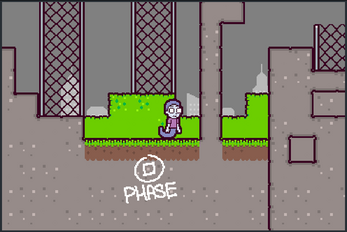

Comments
Log in with itch.io to leave a comment.
btw , how did u do the transition between universes (I use godot too)
3D Transformations.
interesting, so its liked 3D game, where you used the 3D Sprite node heavily?
then applied transformations of rotation to create the effect?
cool idea.
I didn't use Sprite3D actually, I made a normal 2D game but I used it as a texture material for a 3D plane.
I then rotate the 3D plane where the 2D game is being displayed :D
This allows me to use simple 2d programming for the game and only use the 3d for the flip effect.
ah, genius, really smart idea, this way, your game's physics, won't even need to be affected at all.
great workaround :)